Magnum MMG 155 Specifications
Browse online or download Specifications for Power generators Magnum MMG 155. Magnum MMG 155 Specifications User Manual
- Page / 48
- Table of contents
- BOOKMARKS


- DIESEL GENERATORS 1
- MMG 125 • MMG 155 1
- MMG 180 • MMG 230 1
- OPERATING MANUAL 1
- MAGNUM PRODUCTS LLC 2
- TABLE OF CONTENTS 3
- ENGINE SAFETY 5
- ELECTRICAL SAFETY 5
- TOWING SAFETY 6
- UNIT SERIAL NUMBER LOCATIONS 7
- SAFETY SYMBOL SUMMARY 8
- SPECIFICATIONS 10
- UNIT DIMENSIONS 13
- SERVICE LOCATIONS 14
- MAIN CONTROL PANEL FEATURES 15
- GENERATOR MONITORING 17
- ENGINE MONITORING 18
- FINE VOLTAGE ADJUSTMENT 19
- GENERATOR START UP 20
- PRE- START CHECK LIST 20
- SHUTTING DOWN THE GENERATOR 22
- 28 Vgen unbal SD NO 25
- 29 Wrn ECU Alarm WRN NO 25
- 30 Wrn RA15 fail WRN NO 25
- 31 WrnServiceTime WRN NO 25
- 120V120V 30
- OFF “O” position 33
- CUSTOMER CONVENIENCE OUTLETS 34
- DERATING FOR ALTITUDE 34
- REMOTE START TERMINAL BLOCK 35
- ENGINE BREAK-IN REQUIREMENTS 36
- LIFTING THE GENERATOR 37
- DAILY MAINTENANCE CHECKS 37
- TOWING THE TRAILER 38
- TRAILER WHEEL BEARINGS 38
- (3) JUMPER 39
- WIRES ON PHASE 39
- SWITCH 15-20 39
- 12-17, 10-21 39
- AC WIRING DIAGRAM, MMG230 40
- 90208, ORG 7.25.08 41
- DC WIRING DIAGRAM, MMG230 42
- BUCK BOOST OPTION 43
- TRAILER LIGHTS WIRING DIAGRAM 45
- SERVICE LOG 47
- PART NO: 22070 48
- 10.20.08 48
Summary of Contents
230www m-p-llc comDIESEL GENERATORSMMG 125 • MMG 155MMG 180 • MMG 230OPERATING MANUAL
10SPECIFICATIONSRead this manual carefully before attempting to use this generator. The potential for property damage, personalinjury or death exists
11SPECIFICATIONSRead this manual carefully before attempting to use this generator. The potential for property damage, personalinjury or death exists
12SPECIFICATIONSRead this manual carefully before attempting to use this generator. The potential for property damage, personalinjury or death exists
13UNIT DIMENSIONSRead this manual carefully before attempting to use this generator. The potential for property damage, personalinjury or death exist
SERVICE LOCATIONS14
12347891011121315145615MAIN CONTROL PANEL FEATURES1. DOCUMENT HOLDER2. AIR FILTER METER: This gauge shows the condition of the air filter when the en
16MAGNUM DIGITAL CONTROLLER (MDC)The Magnum Digital Controller (MDC) is an enhanced digital generator controller used to start, stop and monitorthe op
17• “ALARM CANCEL” ButtonWhen an alarm is activated, either visually or audibly, press this button to silence or cancel the alarm.• “FAULT RESET” Butt
18ENGINE MONITORINGEngine information is shown on the Liquid Crystal Display (LCD) window in a toggling manner with the Generatorinformation after the
19The history of alarms or codes of the unit are saved in the digital controller. The mostrecent alarm or code is the first to be listed, with the ti
2INTRODUCTIONThis manual provides information and procedures to safely operate and maintain the engine and generator. Foryour own safety and protecti
20GENERATOR START UPBefore starting the generator, carefully read over the pre-start check list. Make sure that all of the items arechecked before try
214. Press the green “ENGINE START” button. The Prestart (Preheat) screen will be displayed (ifequipped) and a countdown will begin from 20 seconds t
10. Once the engine starts it will immediately begin speeding up to a constant 1800 rpm. On units withisochronous engine governing, the engine may hun
MAGNUM DIGITAL CONTROLLER (MDC) INFORMATION DISPLAYS, FUNCTIONS ANDRESETThe Magnum Digital Controller (MDC) constantly monitors vital generator and en
24MAGNUM DIGITAL CONTROLLER (MDC) - LIST OF POSSIBLE ALARMS/DESCRIPTIONSShut down and warning fault conditions and the displayed message are described
1 SPN:100 EngOil Press2 SPN:102 Boost Press3 SPN:105 Intake Temp4 SPN:110 EngCool Temp5 SPN:175 EngOil Temp6 SPN:629 Controller #17 SPN:636 PositionSe
26MAGNUM DIGITAL CONTROLLER (MDC) – HISTORYThe Magnum Digital Controller (MDC) controller stores a record of each important event into the history fi
27RESETTING OF THE “TIME TO SERVICE” REMINDERThe Magnum Digital Controller (MDC) will display the message “ WrnServiceTime” when the unit is due form
HIGH COOLANT TEMPERATURE SHUTDOWN1. Check the coolant level in the overflow jug.2. Restart the engine and read the coolant temperature to verify High
29GENERATOR OUTPUT CONNECTION LUGSThe generator is equipped with connection lugs behind the lug door next to the customer convenience outlets. Thelug
TABLE OF CONTENTS PageINTRODUCTION ...
30VOLTAGE SELECTOR SWITCH (MMG 125-155-180)The voltage selector switch is located on a panel attached to the generator behind the door located next to
4-POSITION VOLTAGE SELECTOR SWITCH (OPTIONAL)The optional four position voltage selector switch is located on a panel attached to the generator behind
32CHANGING OUTPUT VOLTAGE (MMG 230 ONLY)The output voltage can be changed by moving the shorting (link) board in the generator reconnect box. Thereco
33EMERGENCY STOP SWITCHThe generator is equipped with one emergency stop switch, located on the right rearcorner of the unit next to the control door.
34CUSTOMER CONVENIENCE OUTLETSThe generator is equipped with five convenience outlets. The large outlets are 240/120 VAC twist-lock receptaclesrated a
35REMOTE START TERMINAL BLOCKThe remote start terminal block is located just under the two 120V duplex convenience outlets. Itprovides a connection fo
36It is strongly recommended that ONLY a licensed electrician perform any wiring and any relatedconnections to the generator. Installation should be
37LIFTING THE GENERATORA large central lifting eye is located on the top of the generatorand the eye is connected to a central lifting frame inside th
38TOWING THE TRAILER1. Use the jack to raise or lower the trailer onto the hitch of the towing vehicle. Lock the hitch coupling andattach the safety
39AC WIRING DIAGRAM, MMG125, MMG155, MMG180BREAKER240V 50ABRN 240V 50ABREAKER240V 50ABREAKERBLK BLK BLK BLK BRN 5913610 147811121516T5BLK BLK PAIR BLK
4This is the safety alert symbol. It is used to alert you to potential personal injury hazards. Obey all safety messages that follow this symbol to
40AC WIRING DIAGRAM, MMG230BREAKER240V 50A240V 50ABREAKER240V 50ABREAKERBLK 10GABLK 10GABLK 10GABLK 10GABLK 10GABLK 10GA800ALT BLU 10GAGRN/YEL 10GA(T7
41DC WIRING DIAGRAM, MMG125, MMG155, MMG180PLUG LOCATION2 PIN PLUG (RPM)PINRPM INRPM GNDMAG INMAG REFD+PLUG LOCATION PINPOWER + DC+RELAY BOARDD+BOTTOM
42PLUG LOCATION2 PIN PLUG (RPM)PINRPM INRPM GNDMAG INMAG REFD+PLUG LOCATION PINPOWER + DC+RELAY BOARDD+BOTTOMPINE STOPBI16 PIN PLUG (BINARY INPUTS)BO1
AC WIRING DIAGRAM, MMG125, MMG155, MMG180For units equipped with an optional 4-position voltage selector switch.BRN240V 50ABREAKER240V 50ABREAKERBLKBL
44AC WIRING DIAGRAM, MMG230For units equipped with an optional 4-position voltage selector switch.BREAKER240V 50A240V 50ABREAKER240V 50ABREAKERBLK 10G
TRAILER LIGHTS WIRING DIAGRAM45
46NOTES:
47SERVICE LOGOIL GRADE AND TYPE: BRAND:COOLANT MIXTURE: BRAND:
REV: JPART NO: 2207010.20.08
5ENGINE SAFETYInternal combustion engines present special hazards during operation and fueling! Failure to follow thesafety guidelines described belo
6Towing a trailer requires care! Both the trailer and vehicle must be in good condition and securelyfastened to each other to reduce the possibility
7UNIT SERIAL NUMBER LOCATIONSRefer to the locations illustrated below to find the unit ID tag, V.I.N. tag and trailer ID tag on your unit. Importanti
SAFETY SYMBOL SUMMARYThis equipment has been supplied with numerous safety and operating decals. These decals provide importantoperating instructions
SPECIFICATIONSRead this manual carefully before attempting to use this generator. The potential for property damage, personalinjury or death exists i
More documents for Power generators Magnum MMG 155


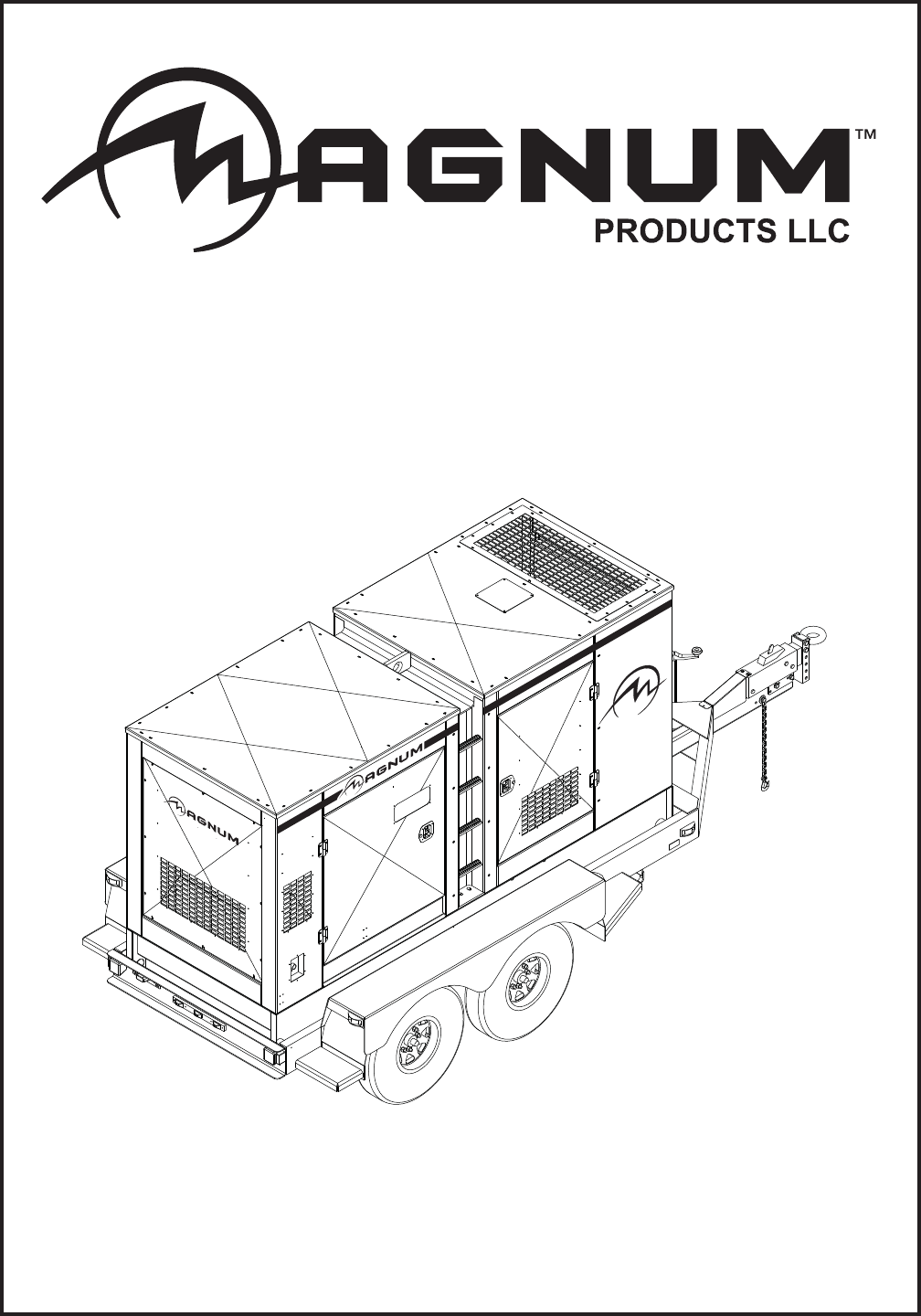

 (24 pages)
(24 pages)







Comments to this Manuals